Telegram US Group List 1119
-
Group
 1,438 Members ()
1,438 Members () -
Group

Netflix充值中心
653 Members () -
Group

🌕علم النفس وتطوير الذات🌕
30,510 Members () -
Group

دليل ، التيليجرام ٧¹
1,427 Members () -
Group

EKRAM | Graphics
7,414 Members () -
Group
-
Group

BOSORKANYA ❤️✊🏽
1,248 Members () -
Group

Lokantito
21,753 Members () -
Group

أذڪاري
3,629 Members () -
Group

آرقَئ آلَكلَمِآتُ وِآجَ ـمِلَ آلَصِـوِر②
24,245 Members () -
Group

العلماء ورثة الأنبياء
2,828 Members () -
Group

مـخبـز النڪـت ☻🥂
730 Members () -
Group

Matematika fanidan milliy sertifikat
13,023 Members () -
Group

Строй Сам
51,363 Members () -
Channel

✴اسپرت بهگام✴
1,108 Members () -
Group

وّهم.
629 Members () -
Channel

HACKERS UNION
587 Members () -
Channel

HD Meme & ቀልዶች
1,653 Members () -
Group

سـتـوريـات نــوشــةة🖤.
1,681 Members () -
Group

LE MONDE DES SCIENCES
4,319 Members () -
Group

❥⇣مشـٳآعرحــزينةة🥺⁾⇣✿💔
3,859 Members () -
Channel

لفت بدید
7,239 Members () -
Group

Daandii hachaaluu
2,279 Members () -
Group

خيمة مولاتي الرباب
333 Members () -
Group

˝نبــض_قـلــبي˝❤®♾
12,753 Members () -
Group
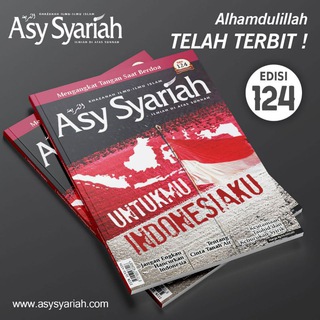
Asy-Syariah
14,223 Members () -
Group

[DarkWeb-Netstalkers]
25,824 Members () -
Group
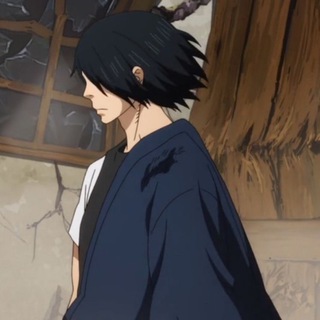
«[ 𝐅𝐔𝐓𝐔𝐑𝐄✨𝐋𝐈𝐆𝐇𝐓 ]» قروب انمي
305 Members () -
Group
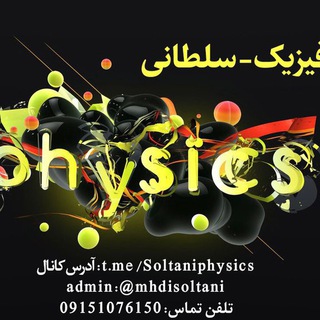
فیزیک-سلطانی
1,040 Members () -
Group

" عــازفه على أوتار الحـنين"🎸
1,671 Members () -
Group

خواطر طبيب
1,629 Members () -
Group

آموزش آنلاین زبان کوردی
1,146 Members () -
Group
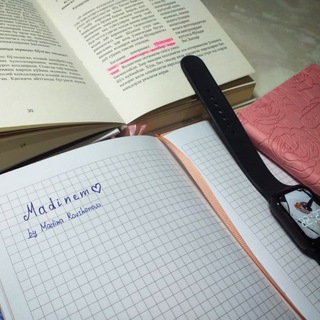
Madinem📚🤍
1,720 Members () -
Group

ChinaLogist
1,523 Members () -
Channel

عــهـدُ الأصـدِقـاء💕✨
1,598 Members () -
Group

Королевство Крутых Скидок!
1,886 Members () -
Group

خداوند گوشمو برید"
513 Members () -
Channel
-
Group

Ahaana Krishna 🧚
2,725 Members () -
Group

Play To Earn News by eGamers.io
311 Members () -
Group

ТАВРИДА.АРТ
18,996 Members () -
Group

؏ـشق شبوانې .
988 Members () -
Group

Archive
2,096 Members () -
Channel

MYMONDUE🥂❤️
1,622 Members () -
Group
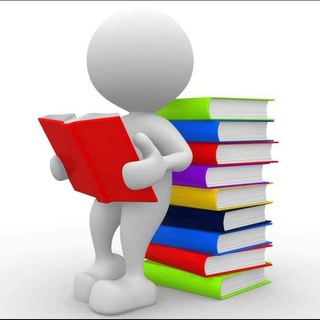
ከመጽሀፍት አለም
629 Members () -
Group
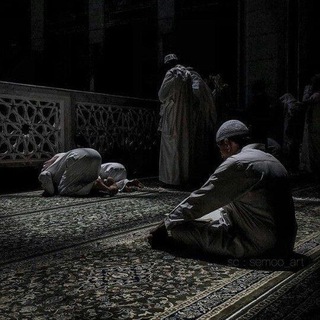
لعلها المنجية .🪐
335 Members () -
Group
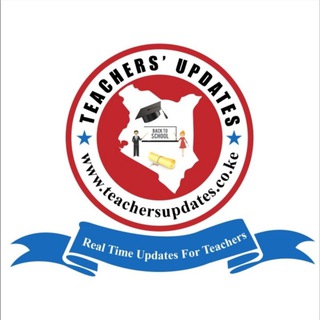
KENYA TEACHERS' UPDATES 🇰🇪
13,830 Members () -
Group

😂 في منتصـ😂ـف الجبـ😨ـهه🏃
3,522 Members () -
Group

لـيتها تـقرأⓃ.
4,977 Members () -
Channel
-
Channel

Angizeteam
1,935 Members () -
Group

" Life persistence ♥️️ "
309 Members () -
Group

Wallpapers
197,351 Members () -
Group

🌴ለወጣቶች ምክር🌴
4,500 Members () -
Group

TeaM 『SB』
8,436 Members () -
Group

🖥 قناة المهارات الرقمية (المتوسطة)💎Ⓜ️
13,222 Members () -
Group

لصديق_أحببته ℳ💙
630 Members () -
Group

SauroLandia™️
14,397 Members () -
Group

گیف استیکر پروفایل
989 Members () -
Group
-
Channel

تـراففـۿــہ
927 Members () -
Group

Взгляд изнутри
81,760 Members () -
Group

КУЛИНАРУШКА
43,304 Members () -
Group

KVR_English_Club
11,032 Members () -
Group

خلفيات , عبارات , حب , صور , اقتباسات.
817,335 Members () -
Group

لـﯿٺـﮪـا تـﻗـﺭأ📩
2,203 Members () -
Group

خەمی دڵم🦋
1,600 Members () -
Group

Surgery⚔ الجراحة 🎥
1,218 Members () -
Channel
-
Group

💡نمي📊عقلك💡
3,012 Members () -
Channel

БЧБ сцяг
420 Members () -
Group
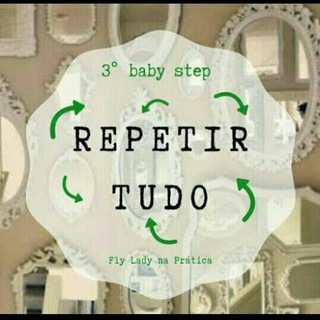
FLY LADY na PRÁTICA
651 Members () -
Group

مـن گل بسـتآآآن زهہره
2,727 Members () -
Group

🌷روائع الكلام✒حالات واتس🌷
952 Members () -
Group

Good Master
51,112 Members () -
Group

👑 قنآهہ بنآت فآطـمِ 313👑
4,520 Members () -
Group

Кинотеатр Архив
1,140 Members () -
Group

سأڪٰྀتَبّ لگ يومـآأا 💞•°
807 Members () -
Group

Чат сообщество бухгалтеров Параграф
3,686 Members () -
Channel
-
Group

.
350 Members () -
Group

ساره العتيبي 🌸
677 Members () -
Group

هێزی نهتهوهیی کوردستان
3,270 Members () -
Group

🔰𝐌𝐎𝐕𝐈𝐄𝐒 𝐒𝐓𝐀𝐓𝐈𝐎𝐍™🔰[@ɴᴇᴡᴍᴏᴠɪᴇsʟɪɴᴋᴇʀ]
23,704 Members () -
Channel

وَتين || Waten
9,642 Members () -
Group

Беседа "Завтра"
355 Members () -
Channel
-
Group

كيمياء الأستاذ عمار الجبوري
673 Members () -
Group

دليل قنوات التليجرام21k
1,215 Members () -
Channel

𝐆aleria.
662 Members () -
Group

توزيع حسابات انستا
408 Members () -
Group

ЧП Беларусь
14,297 Members () -
Group

🌸من كل بستان زهرة🌸
11,079 Members () -
Group

عـۘـۘآلـۘـۘم آلـۘـۘتـۘـۘصـۘـۘآميـۘـۘم 𖠛
566 Members () -
Group

صُندوق السَّعادة📨💛.
7,309 Members () -
Group

niki.mauss
789 Members () -
Group

Diginarium
4,605 Members () -
Group
-
Channel

موسوعة هل تعــــ💡ــــــلم ؟
535 Members () -
Group

💔😭 فيديوهات حالات صور 😍❤️
9,301 Members ()
TG USA Telegram Group
Popular | Latest | New
Telegram Chat Background This is a handy feature for users who want to save disk space. To access it, go to the “Settings”, “Data and Storage”, and then tap “Storage Usage”. You will find four options: keep media on your device for three days, one week, one month, or forever. Send Uncompressed Media
To create your own theme, tap the three-dot button (Android) or go to Chat Themes (iOS) and choose Create new theme. Here, you can create your own look if you don't like any of the default options. Scheduled: Night mode will start when the sun goes down and turn off when the sun rises again. If you like, you can instead set your own times for it to turn off and on. Have you ever needed to change your phone number but worried about transferring all your contacts and other information to the new number? While this can be a lot of work, Telegram does it all for you. You can easily change the phone number attached to your account without losing any of your chats or contacts. If you select the Scheduled option, the auto-night mode will kick in at a pre-defined time which you can change. If you select the Automatic mode, the auto-night mode will start depending on the ambient light. You can slide the slider to select at what percentage of the ambient lighting do you want the night mode to start at. Personally, I prefer the scheduling option, however, you can use the one you like.
Telegram Privacy Choices In general, Telegram is as safe or safer than most other chat apps. It could be argued that WhatsApp’s end-to-end encryption on all messaging is a better approach, but the company’s ties to Facebook/Meta may turn off privacy advocates. Use Hashtags to Organize Your Chats What makes Telegram unique is its focus on privacy, encryption, and an open-source API. There are countless unofficial clients to go along with the official Telegram apps and web interface. It also allows multiple devices to use the same account (verified by SMS), and multiple accounts on the same device.
Schedule Messages On Android, tap the three-dot Menu button in the top-right of any Telegram chat and choose Mute notifications. On iOS, tap the contact or group name at the top of the screen and choose Mute. Then you can choose to mute the chat for various periods of time, or forever.
Warning: Undefined variable $t in /var/www/bootg/news.php on line 33
US